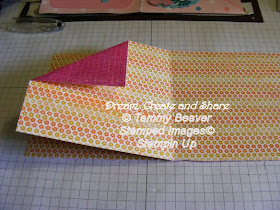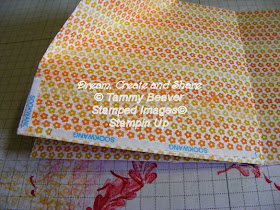Just look at what my daughter did with the mini 3D star. Isn't it beautiful? She made this adorable book for her cousin's bridal shower and she was using the white stars I made for the tutorial the other day and I said that the white stars would not go with her book, as her book was too elegant. I then went out to teach a class and when I came back she had used some specialty paper to create these gems.
Just look at what my daughter did with the mini 3D star. Isn't it beautiful? She made this adorable book for her cousin's bridal shower and she was using the white stars I made for the tutorial the other day and I said that the white stars would not go with her book, as her book was too elegant. I then went out to teach a class and when I came back she had used some specialty paper to create these gems. Here is a close up of one of the stars. It is done the same way as in the tutorial ( found here) but she used this great paper and wow!
Here is a close up of one of the stars. It is done the same way as in the tutorial ( found here) but she used this great paper and wow!